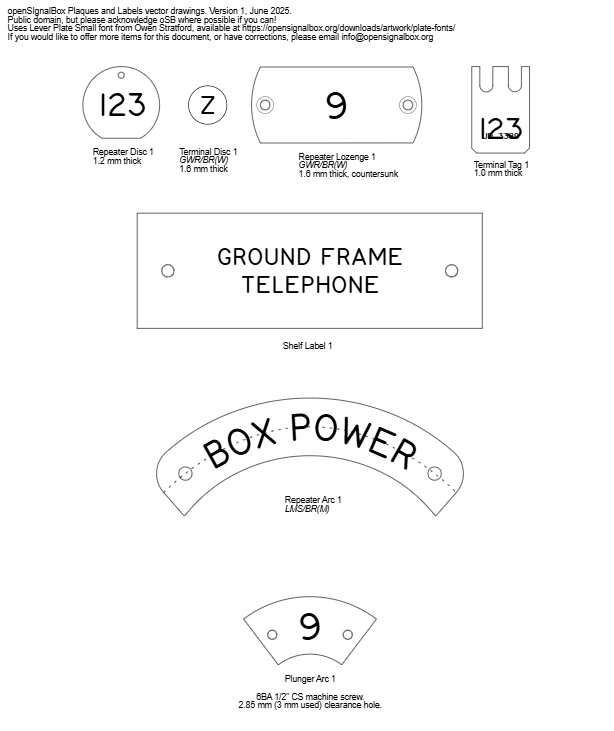Plaques
Outlines and text for various plaques.
This file contains a selection of standard plaques, labels and tags used in signal boxes. Please get in touch if you would like to add a new one, providing measurements or the offer to send a sample for checking.
The included fonts are available from our font download section.
The file can be opened in Inkscape or another vector graphics editor, and you can copy out the desired artwork into a new file to work with. An example process for multicoloured 3D printing is given below:
- Copy out desired vector and text, modify text as desired.
- Convert text to paths.
- Save as SVG. Open FreeCAD (or another CAD package) and import SVG as geometry.
- Extrude downwards the main outline with holes as a part.
- Extrude downwards the text by 0.2 mm as another part.
- Copy the extruded text.
- Select the main part, then add one of the text parts to the selection, then perform a Boolean cut to remove the text from the main part.
- You should now have one part which is the main outline with the text engraved, and another part which is the missing text.
- Select both parts, export as 3mf or STL, and import into your slicer (e.g. Bambu Studio, Prusa Slicer, Orca Slicer).
- For multicolour, select the main part for white filament and the text part for black.
- Make sure you set the text side to be on the bottom, and print with a smooth build plate with 0.1 mm layer height.
Alternatively, only print the white part and fill the engraving with black ink. This may give a more accurate textured surface finish for traffolyte.
Files
- Plaques SVG File - v1 Jun 2025